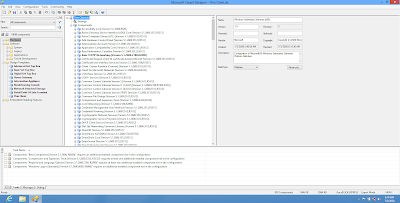When I was in college at the University of Virginia I obtained Windows Embedded 2009 Standard. Here I will provide the steps necessary to build a Windows XP Embedded Thin Client and ISO.
Step 1 Install Windows Embedded Standard 2009.
Step 2. Create a small 650MB FAT partition and run sysprep on the partition.The partition needs to be FAT because sysprep is 16 or 32 bit.
Step 3. Open the Target Designer.
Step 4. Save your file as 'Thin Client.slx" and drag an thin client template from the designer templates to the workspace.
Step 5. Go to Configuration -> Check Dependencies or press F5.
Step 6. Go To Configuration -> Build Target Image after you perform the necessary tasks.
Step 7. Run 'hd2iso' from the command line and follow the on screen instructions.
Before you build the image you might have to correct build warnings.such as finding missing components and putting them in the workspace.
Step 1 Install Windows Embedded Standard 2009.
Step 2. Create a small 650MB FAT partition and run sysprep on the partition.The partition needs to be FAT because sysprep is 16 or 32 bit.
Step 3. Open the Target Designer.
Step 4. Save your file as 'Thin Client.slx" and drag an thin client template from the designer templates to the workspace.
Step 5. Go to Configuration -> Check Dependencies or press F5.
Step 6. Go To Configuration -> Build Target Image after you perform the necessary tasks.
Step 7. Run 'hd2iso' from the command line and follow the on screen instructions.
Before you build the image you might have to correct build warnings.such as finding missing components and putting them in the workspace.